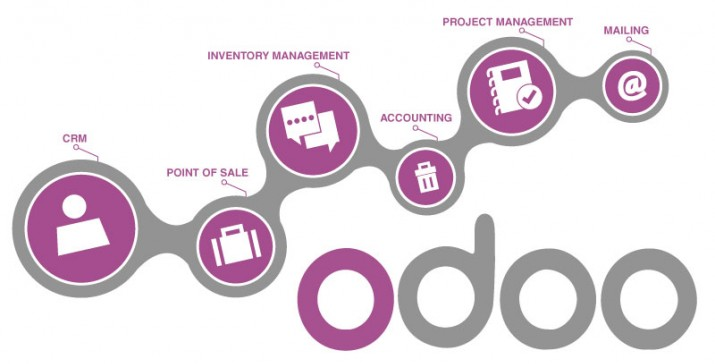
Streamlining Your Business with Odoo - Everything You Need to Know
Last updated: June 25, 2023 Xem trên toàn màn hình
- 04 Mar 2020
 Kinh nghiệm lập dự toán chi phí dự án phần mềm theo phương pháp Man-Month 57/2684
Kinh nghiệm lập dự toán chi phí dự án phần mềm theo phương pháp Man-Month 57/2684 - 14 Aug 2022
 Khác biệt giữa tiêu chí hoàn thành DOD (Definition of Done) với tiêu chí nghiệm thu (Acceptance Criteria) 37/601
Khác biệt giữa tiêu chí hoàn thành DOD (Definition of Done) với tiêu chí nghiệm thu (Acceptance Criteria) 37/601 - 15 Apr 2020
 Phần mềm BPM là gì? So sánh với ERP và các phần mềm Workflows 32/657
Phần mềm BPM là gì? So sánh với ERP và các phần mềm Workflows 32/657 - 01 Jul 2023
 Phương pháp Shuhari - Làm sao học ít hiểu nhiều? 30/1086
Phương pháp Shuhari - Làm sao học ít hiểu nhiều? 30/1086 - 26 Jun 2023
 Odoo Game-Changer: Kẻ làm thay đổi cuộc chơi ngành công nghiệp ERP 28/298
Odoo Game-Changer: Kẻ làm thay đổi cuộc chơi ngành công nghiệp ERP 28/298 - 14 Apr 2021
 Tổng quan về Odoo ERP - hệ thống quản trị doanh nghiệp thân thiện nhất hiện nay 28/652
Tổng quan về Odoo ERP - hệ thống quản trị doanh nghiệp thân thiện nhất hiện nay 28/652 - 03 Dec 2024
 Lãnh đạo 4.0: Nhân Trị, Pháp Trị hay Kỹ Trị ? 27/71
Lãnh đạo 4.0: Nhân Trị, Pháp Trị hay Kỹ Trị ? 27/71 - 12 May 2021
 Các yêu cầu thay đổi (Change Requests) - nỗi ám ảnh của team dự án phần mềm 25/427
Các yêu cầu thay đổi (Change Requests) - nỗi ám ảnh của team dự án phần mềm 25/427 - 01 Sep 2020
 Co-founder là gì? Vai trò của các Co-Founder khi lập nghiệp. 25/303
Co-founder là gì? Vai trò của các Co-Founder khi lập nghiệp. 25/303 - 25 May 2022
 Giải pháp quản trị nhân lực ALL-IN-ONE hiện đại với Odoo HRM 23/408
Giải pháp quản trị nhân lực ALL-IN-ONE hiện đại với Odoo HRM 23/408 - 17 Aug 2020
 Mục tiêu dự án là gì? Làm thế nào để xác định mục tiêu? 22/310
Mục tiêu dự án là gì? Làm thế nào để xác định mục tiêu? 22/310 - 08 Mar 2021
 PMO là gì? Vai trò của PMO trong quản trị doanh nghiệp? 22/459
PMO là gì? Vai trò của PMO trong quản trị doanh nghiệp? 22/459 - 08 Apr 2021
 Bạn biết gì về hệ thống quản lý và giám sát chất lượng trong Odoo? 21/290
Bạn biết gì về hệ thống quản lý và giám sát chất lượng trong Odoo? 21/290 - 10 Feb 2021
 Giải pháp CRM trên nền tảng Odoo 21/263
Giải pháp CRM trên nền tảng Odoo 21/263 - 19 Aug 2020
 Lift & Shift - Phương pháp tối ưu dịch chuyển hệ thống phần mềm qua đám mây 20/227
Lift & Shift - Phương pháp tối ưu dịch chuyển hệ thống phần mềm qua đám mây 20/227 - 04 Mar 2019
 Quản trị Team là gì? Team và Group khác nhau như thế nào? 19/710
Quản trị Team là gì? Team và Group khác nhau như thế nào? 19/710 - 01 Oct 2025
 Cách Xây Dựng Sales Pipeline trong Odoo 18 19/45
Cách Xây Dựng Sales Pipeline trong Odoo 18 19/45 - 01 Aug 2022
 "Sponsored Content" là gì? Khác nhau giữa Sponsored Content và Native Advertising? 18/907
"Sponsored Content" là gì? Khác nhau giữa Sponsored Content và Native Advertising? 18/907 - 25 Apr 2018
 Bảo hộ bản quyền phần mềm dưới khía cạnh sở hữu trí tuệ như thế nào? 17/217
Bảo hộ bản quyền phần mềm dưới khía cạnh sở hữu trí tuệ như thế nào? 17/217 - 13 Jan 2022
 Trở thành văn phòng không giấy tờ với giải pháp toàn diện Odoo 16/404
Trở thành văn phòng không giấy tờ với giải pháp toàn diện Odoo 16/404 - 01 Apr 2022
 Chi phí nhà thầu phụ chiếm bao nhiêu phần trăm gói thầu? 16/184
Chi phí nhà thầu phụ chiếm bao nhiêu phần trăm gói thầu? 16/184 - 01 Jul 2025
 Odoo qua các phiên bản: Từ 13 đến 18 có gì mới và xu hướng sắp tới là gì? 16/62
Odoo qua các phiên bản: Từ 13 đến 18 có gì mới và xu hướng sắp tới là gì? 16/62 - 13 May 2025
 Kinh nghiệm Migrate hệ thống Odoo từ phiên bản cũ lên mới hơn 15/79
Kinh nghiệm Migrate hệ thống Odoo từ phiên bản cũ lên mới hơn 15/79 - 20 May 2023
 So sánh lợi thế Odoo ERP với các giải pháp phần mềm quản trị khác? 15/278
So sánh lợi thế Odoo ERP với các giải pháp phần mềm quản trị khác? 15/278 - 06 Jul 2021
 Sử dụng công cụ phần mềm quản lý dự án có tác động như thế nào đến sự phát triển của doanh nghiệp? 15/176
Sử dụng công cụ phần mềm quản lý dự án có tác động như thế nào đến sự phát triển của doanh nghiệp? 15/176 - 03 Feb 2020
 Sản phẩm OEM và ODM là gì? 15/549
Sản phẩm OEM và ODM là gì? 15/549 - 09 Feb 2021
 Tầm nhìn là gì? Tí dụ minh họa cụ thể về tầm nhìn 15/172
Tầm nhìn là gì? Tí dụ minh họa cụ thể về tầm nhìn 15/172 - 18 Mar 2018
 Dịch vụ Hosting cho Website là gì? Các lời khuyên chọn Hosting tốt nhất 13/287
Dịch vụ Hosting cho Website là gì? Các lời khuyên chọn Hosting tốt nhất 13/287 - 13 Apr 2021
 Ví sao thuê nhân sự bên ngoài (staffing outsourcing) là xu hướng mới trong thời đại 4.0? 13/254
Ví sao thuê nhân sự bên ngoài (staffing outsourcing) là xu hướng mới trong thời đại 4.0? 13/254 - 28 Apr 2021
 Tổng chi phí trong việc triển khai xây dựng phần mềm ERP 11/151
Tổng chi phí trong việc triển khai xây dựng phần mềm ERP 11/151 - 04 Jan 2023
 Đánh giá nhân sự theo chuẩn người Nhật 11/448
Đánh giá nhân sự theo chuẩn người Nhật 11/448 - 01 Feb 2022
 Thách thức với doanh nghiệp chuyển đổi số trong thời đại VUCA 11/774
Thách thức với doanh nghiệp chuyển đổi số trong thời đại VUCA 11/774 - 09 Jul 2025
 “Expand As You Grow”: Khi hệ thống phần mềm cũng lớn lên cùng doanh nghiệp 11/79
“Expand As You Grow”: Khi hệ thống phần mềm cũng lớn lên cùng doanh nghiệp 11/79 - 01 May 2023
 [Tư vấn CNTT] Quản lý ngân sách CNTT cho doanh nghiệp 11/224
[Tư vấn CNTT] Quản lý ngân sách CNTT cho doanh nghiệp 11/224 - 03 Oct 2021
 Khác biệt giữa thiết kế phần mềm và thiết kế công trình xây dựng 10/539
Khác biệt giữa thiết kế phần mềm và thiết kế công trình xây dựng 10/539 - 08 Mar 2020
 Vì sao doanh nghiệp cần phải tạo Web bán hàng? 9/179
Vì sao doanh nghiệp cần phải tạo Web bán hàng? 9/179 - 06 Oct 2024
 Làm việc đúng đắn là một lợi thế cạnh tranh 9/127
Làm việc đúng đắn là một lợi thế cạnh tranh 9/127 - 14 May 2024
 Chiến lược răng lược là gì? Làm thế nào để tận dụng chiến lược răng lược trong kinh doanh? 8/242
Chiến lược răng lược là gì? Làm thế nào để tận dụng chiến lược răng lược trong kinh doanh? 8/242 - 10 Sep 2019
 So sánh các phân khúc ERP. Doanh nghiệp bạn thuộc phân khúc nào? 8/177
So sánh các phân khúc ERP. Doanh nghiệp bạn thuộc phân khúc nào? 8/177 - 23 Sep 2021
 Odoo được tích hợp với những nền tảng bên ngoài như thế nào? 7/271
Odoo được tích hợp với những nền tảng bên ngoài như thế nào? 7/271 - 31 Jul 2025
 Quản lý sản phẩm và đội ngữ kỹ thuật: Liệu có thực sự HÒA HỢP? 6/34
Quản lý sản phẩm và đội ngữ kỹ thuật: Liệu có thực sự HÒA HỢP? 6/34 - 08 Mar 2022
 Mô hình nguồn mở hoạt động ra sao? 5/225
Mô hình nguồn mở hoạt động ra sao? 5/225 - 17 Feb 2018
 Hệ luỵ khi sử dụng Web Hosting từ nhà cung cấp kém chất lượng 5/181
Hệ luỵ khi sử dụng Web Hosting từ nhà cung cấp kém chất lượng 5/181
While there are many advantages to running your own service business, being a one-person company can sometimes be challenging. One of the toughest things about it is that you have to do it yourself: from managing accounts to maintaining an online reputation, managing appointments, sorting out taxes, following leads, and managing social media - the list goes on. Wearing many hats can become nearly impossible very quickly as your business grows.
Fortunately, no matter where you are in your business - from complete CRM to solutions that help with specific parts of the sales cycle, Odoo has a broad spectrum of business tools that can help you in staying on top of your activities. Every solopreneur has a slightly different take on their workflow, based on the services they offer. The general process is roughly the same for all: prospecting, initial contact, sales call, the offer, working on the project, and following up. Thus, when Odoo is implemented correctly, it can free up a significant portion of time and effort on the way.
The Importance Of Streamlining Your Business?
As an entrepreneur, the key to success is to create and maintain an intimate connection with your business. While you can still outsource and get help, you still need a solid understanding of it all. You are the boss, after all. So, the easiest way to survive is to create a reliable system for yourself that ensures high-quality work that is continuously pushed out the door promptly; efficiency and effectiveness are critical.
There are many reasons why one should streamline their business; however, here are few to consider:
- It helps reduce paper usage - While you may think that the information you usually put on paper is necessary, you don't need to have it all on paper - you can go digital instead.
- It is the first step to the automation of all your repetitive tasks.
- Using a centralized management system keeps all your data in one place - From in-house communication and accounting to e-mail marketing and scheduling; there is an app for everything.
How Can Odoo Help?
Streamline Communication
Communication is the foundation of a business. Effective communication is the most crucial success factor in project management life cycle. On average, one out of five projects fail due to lack of communication between the project manager, team members, and clients.
Inbox
From one-on-one and group messaging, live chat, individual and team audio calls, discussions, and file sharing, Odoo Inbox has you covered with transparent and efficient communication within your organization. It allows seamless communication between individual team members, departments, and the entire company. There is also the ability to organize and filter conversations into different channels (perhaps for specific projects, for technical support, general chat, and so forth). Users can organize multiple projects, teams, and other items using hashtags, as well as share files by dragging and dropping them into the platform.
Live Chat
Live chat integrates with your Odoo Website allowing your team to answer questions, schedule appointments, and sell your product or service in 1:1 conversations with customers.
SMS
If you have your customer's phone numbers on record, you can reach out to them with urgent updates through text message using Odoo SMS. Odoo VOIP provides two-way communication, meaning your customers can write back to any message you send, and you'd be able to reply directly.
Spend Less Time On E-Mails
E-mail is one of the most necessary and time-consuming evils for any professional. There is no way you can avoid talking to clients, and you shouldn't. What you can do instead is find ways to use less e-mail and get through your inbox faster. Eliminating unnecessary back and forth via e-mail and efficiently managing your inbox can help you focus on more significant projects on your to-do list. Here are a few ways you can do just that:
Use auto-responses
First off, try to set up auto-responses for common types of e-mails you regularly receive, such as:
- Inquiries from new clients,
- FAQs
- Contact Form submissions
If you find yourself telling different people the same thing repeatedly, you should use an auto-response for it. Even if you need to pick up the phone or provide more information directly after that, this automatic e-mail will give people more information and allows you time to respond!
For example, you could create an auto-response to your client inquiry form that includes information and links about you and about what should happen next. By using the Marketing Automation app, you can create a new marketing campaign. Then, create an e-mail template with an introduction and link it to that campaign. At the end of the e-mail, use the Appointments app and add a link to direct the prospects to your Online Calls/Meetings/Appointments Booking. What this would do is every time a new prospect fills out and sends the form, an e-mail with your introduction will get sent automatically. You would still need to go and look at their request, but you wouldn't need to rush to reply to them immediately since the e-mail sends automatically.
Create Canned Response templates
For any response that is repetitive but requires a lot of customization, to automate your reply, you can take a different approach and create an e-mail template that you can edit and send. Think of e-mails like your availability or pricing to a potential client – it will depend on the project, timing and situation, but with a template in place, the only thing you will have to do is change the actual date and price to each person.
Send Automatic Updates
Communicating project updates to clients is essential, but it can also feel tedious, especially with clients that request them all the time. An excellent way to start is by using Project Management and all the collaboration tools that come with it. Then, create and give client portal access to your clients to it. When you do this, not only will they have an up-to-date, real-time picture of their project. But they will also have features like e-mail notifications and digests that will automatically let them know when you're checking off items, moving tasks along your pipeline, and other "getting work done" things. This way, you won't have to send an e-mail after every task crossed off your to-do list.
Auto-Filter Your Inbox
In your Odoo Inbox, create and use different channels as well as the existing filters, or create custom ones to add additional rules into your e-mails. By doing this, your inbox will only show the essential e-mails you have to see, so that when you need to step away from client work to check an e-mail, you will solely focus on the most important ones.
Appointments Scheduler
Think of all the back-and-forth involved in setting up meetings and calls with clients. Getting everyone's schedules synced and coordinating who's available and when and how it fits in with your other appointments can all become a headache, especially if you are all in different places and time zones. These are such primary tasks that don't deserve to take up your valuable time. Instead, you can use the Odoo Appointments and let your clients do the work.
Streamline The "Find And Onboard New Clients" Process
Finding new clients is the lifeblood of your business. You can't get new clients without marketing (at least not all the time). But, you can optimize your website and allow your business to start marketing itself. Not only is it super helpful to have a functional CRM (client relationship management) system in place, but it can also go a long way to project your professionalism to the client.
Use Smart Contact Forms
For people who are ready to go straight to the "Work with Us" page of your website, you would want this to be the first step in a seamless client onboarding process. By using the Website Form Builder, you can create detailed contact forms that ask prospects important questions to provide you with the information you need to move them to the next step in your sales process without overwhelming them at the same time. Over time, once you have an excellent client onboarding in place, you can make it even better by automating the process!
Streamline E-Mail Marketing And Create Email Marketing Sequences
You should already be using e-mail marketing for your service business.
If you do, you probably send a weekly or monthly e-mail newsletter and might have a free opt-in offer on your website. However, if you don't, look at our Email Marketing app and start implementing one right now. You can take that even further and turn any subscriber who hasn't yet filled out your "Work with Us" form into an informed and exciting lead. Then, use the Marketing Automation app and create a welcome sequence to nurture them, let them know how you can help them, and ultimately pitch your "Work with us" form/page again.
Automate Or Batch Social Media Promotion
Being present on Social media increases awareness, connects you with your customers, boosts prospects, and income. However, while jumping onto Facebook, Twitter, or LinkedIn to market yourself can be very time-consuming.
Social Marketing app allows you to control your social media channels and engagements within your management system. With this app, you can easily automate sharing your content – scheduling your social media posts, blog posts, lead magnets, and even letting people know about your client's availability. Or, you can get an accurate list of your website's visitors and reach them via E-mail, SMS, or Live Chat. With this you can track the journey of a link from a post, and get instant information about how much revenue the link generated, as to how many new leads.
Streamline Documentation
Your business processes certainly include a lot of paperwork, project sheets, and all sorts of other clients' documents. There is also all the admin stuff - the initial proposals, contracts with different clients, bills and invoices, forms for signing off on approvals, and everything else. Everything is essential; you cannot afford to lose any of them.
Documents is the app that keeps control of everything - Welcome Paperless! It allows you to streamline your workflow by letting you share, send, categorize, and archive uploaded and scanned documents, as well as process documents in batch by requesting approvals, changing folders, tagging, and assigning multiple files at once instead of one by one. You can also generate business documents like vendor bills and technical sheets, assign them to specific people, get them e-sign, and send them directly back to you. It makes it so easy to keep track of everything going on.
Task Management
When managing your own business, you don't have the luxury of being told what to do and when. You are in control of the flow of your daily tasks, without anyone to motivate you to hit deadlines, task management becomes all the more critical. Odoo's Project app takes full control over your projects, while the Tasks and Notes management apps can help remind you of some of the important stuff that needs your attention but may be likely to fall through the cracks. It scrapes through your deadlines, projects, contract terms, and other relevant inputs and magically generates tasks that need your attention. It's like having a personal assistant that never sleeps… Constantly, vigilantly watching over your business and alerting you to the things you need to get done.
Appointments Scheduler
Think of all the back-and-forth involved in setting up meetings and calls with clients. Getting everyone's schedules synced and coordinating who's available and when and how it fits in with your other appointments can all become a headache, especially if you are all in different places and time zones. These are such primary tasks that don't deserve to take up your valuable time. Instead, you can use the Odoo Appointments and let your clients do the work.
Streamline the "Find And Onboard New Clients" Process
Finding new clients is the lifeblood of your business. You can't get new clients without marketing (at least not all the time). But, you can optimize your website and allow your business to start marketing itself. Not only is it super helpful to have a functional CRM (client relationship management) system in place, but it can also go a long way to project your professionalism to the client.
Use Smart Contact Forms
For people who are ready to go straight to the "Work with Us" page of your website, you would want this to be the first step in a seamless client onboarding process. By using the Website Form Builder, you can create detailed contact forms that ask prospects important questions to provide you with the information you need to move them to the next step in your sales process without overwhelming them at the same time. Over time, once you have an excellent client onboarding in place, you can make it even better by automating the process!
Streamline E-mail Marketing And Create Email Marketing Sequences
You should already be using e-mail marketing for your service business.
If you do, you probably send a weekly or monthly e-mail newsletter and might have a free opt-in offer on your website. However, if you don't, look at our Email Marketing app and start implementing one right now. You can take that even further and turn any subscriber who hasn't yet filled out your "Work with Us" form into an informed and exciting lead. Then, use the Marketing Automation app and create a welcome sequence to nurture them, let them know how you can help them, and ultimately pitch your "Work with us" form/page again.
Automate Or Batch Social Media Promotion
Being present on Social media increases awareness, connects you with your customers, boosts prospects, and income. However, while jumping onto Facebook, Twitter, or LinkedIn to market yourself can be very time-consuming.
Social Marketing app allows you to control your social media channels and engagements within your management system. With this app, you can easily automate sharing your content – scheduling your social media posts, blog posts, lead magnets, and even letting people know about your client's availability. Or, you can get an accurate list of your website's visitors and reach them via E-mail, SMS, or Live Chat. With this you can track the journey of a link from a post, and get instant information about how much revenue the link generated, as to how many new leads.
Streamline Documentation
Your business processes certainly include a lot of paperwork, project sheets, and all sorts of other clients' documents. There is also all the admin stuff - the initial proposals, contracts with different clients, bills and invoices, forms for signing off on approvals, and everything else. Everything is essential; you cannot afford to lose any of them.
Documents is the app that keeps control of everything - Welcome Paperless! It allows you to streamline your workflow by letting you share, send, categorize, and archive uploaded and scanned documents, as well as process documents in batch by requesting approvals, changing folders, tagging, and assigning multiple files at once instead of one by one. You can also generate business documents like vendor bills and technical sheets, assign them to specific people, get them e-sign, and send them directly back to you. It makes it so easy to keep track of everything going on.
Task Management
When managing your own business, you don't have the luxury of being told what to do and when. You are in control of the flow of your daily tasks, without anyone to motivate you to hit deadlines, task management becomes all the more critical. Odoo's Project app takes full control over your projects, while the Tasks and Notes management apps can help remind you of some of the important stuff that needs your attention but may be likely to fall through the cracks. It scrapes through your deadlines, projects, contract terms, and other relevant inputs and magically generates tasks that need your attention. It's like having a personal assistant that never sleeps… Constantly, vigilantly watching over your business and alerting you to the things you need to get done.
Expense Tracking
As a solopreneur, managing finances is essential, and keeping track of all expenses is a must. The problem is that this takes a considerable amount of time to complete and never actually complete. Using Odoo's Expenses app for this will help save time and increase efficiency. Your credit card and bank account transactions will automatically be imported and categorized. Digital receipts can be forwarded directly to the app, and paper receipts are entered with a simple snap of your mobile device's camera. Whether it's travel expenses, office supplies, or any other employee expenditure, you can access all receipts and expense submissions from your Expenses dashboard and create, validate, or refuse them in just a click. No need to download specialized software to maintain expense records - everything can be done directly through the app!
When your business grows, and you get to hire more people on board, they can easily attach copies of their receipts directly to an expense record to avoid losing them. Attachments can be added on the go with any mobile device by taking a picture of the receipt and sending it to a designated e-mail address.
Track Business Time Automatically
Automating time tracking allows you to know exactly how your business spends its time without wasting it in the process. With an accurate overview of every activity, from time spent on client calls to sales or editing proposals, you'll get an idea of how much time goes into each project, client, and internal admin. Here you can discover broken or inefficient processes and fix them to optimize operations. Odoo Timesheet and the Timesheet Mobile app are great for tracking your time spent on different projects and tasks and recording how much money you make per project.
Streamline Your Finances
Finally, you can use automation to serve as a bookkeeper and handle a lot of the "finance-related admin" in your business.
Invoicing
Next, using Invoicing will help manage and automate invoices, manage contracts, create recurring invoices, bill timesheets, and help you get paid faster. Invoicing in particular benefits from automation because collecting money from clients is painful and uncomfortable for some people. Odoo Invoicing makes bookkeeping smart. You can create invoices directly from your timesheets. All you have to do is to track your time through the app, and when it comes time for invoicing, you'll see each of your tasks listed against your client or project. Invoices can also be created automatically from your proposals and contracts.
Pressing "send" is all you have to do. Secure payments can be accepted via Paypal, Ingenico, Buckaroo, Stripe, Authorize.net, Atos Worldline, or Adyen right from the invoice. It even automates invoice follow-ups and eliminates the hassle of sending reminders for late or outstanding payments as they get generated when a payment is late. Automated follow-ups are simple to configure and help to streamline billing to make payments quick and easy.
Accounting
And now, comes Odoo Accounting. Unless you run an Accounting firm, you are not expected to be an accountant. But taking good care of your books is something you have to pay attention to all the time. The Accounting app has all the time-saving tools that you need to grow your business. It is like your personal accountant. In a beautiful user interface, you can:
- Get your bank statements synced with your bank automatically,
- Create sharp and professional invoices, manage recurring billings, and easily track payments,
- Control supplier invoices and get a clear forecast of your future bills to pay,
- Save time and automate 95% of reconciliation with our smart reconciliation tool.
From managing accounts receivable, accounts payable, analytic accounting, generating beautiful dynamic statements, powerful reports, and so much more - this is a fantastic app that has everything you need to keep your business healthy. Most importantly, it is on mobile - which means you can get instant access to all accounting features, wherever you are, on tablets or smartphones.

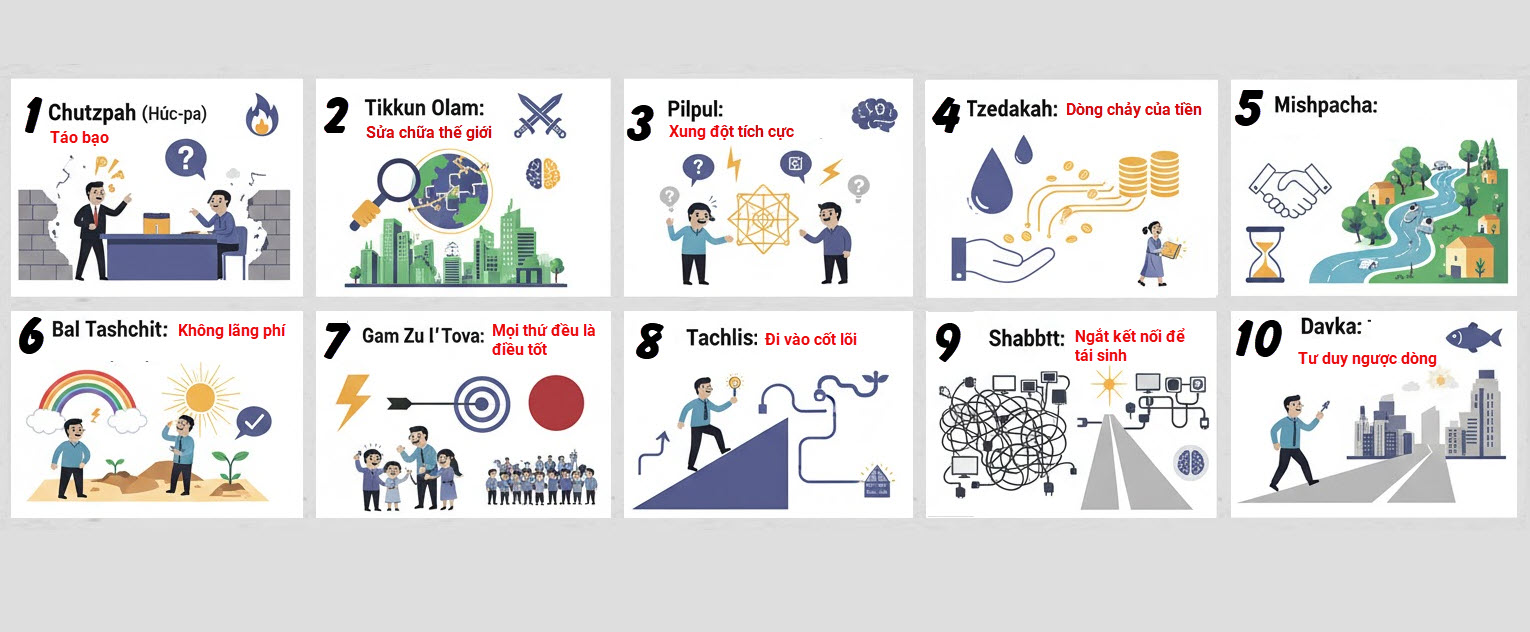

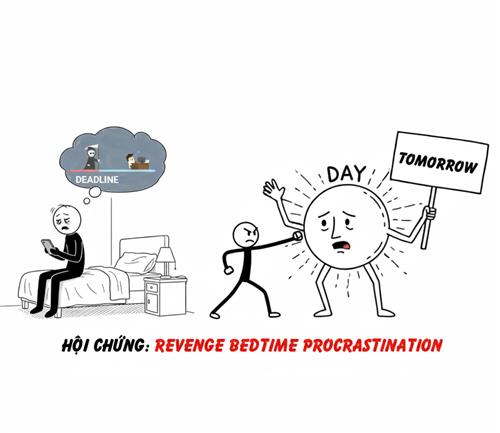













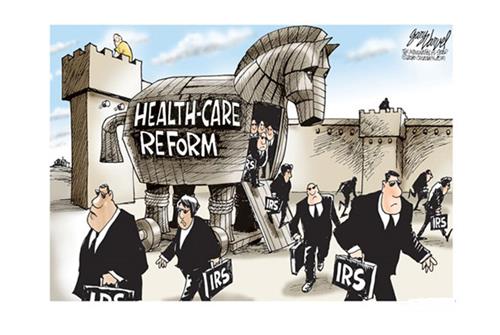



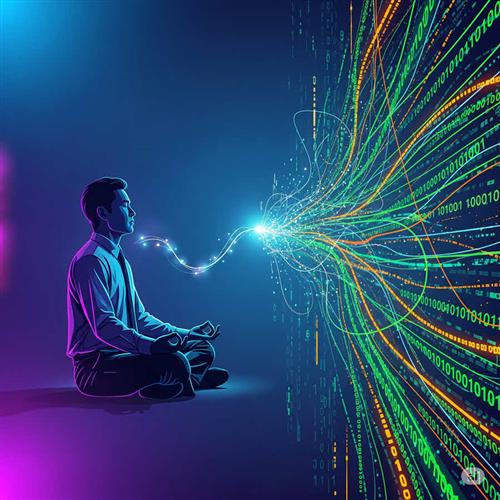
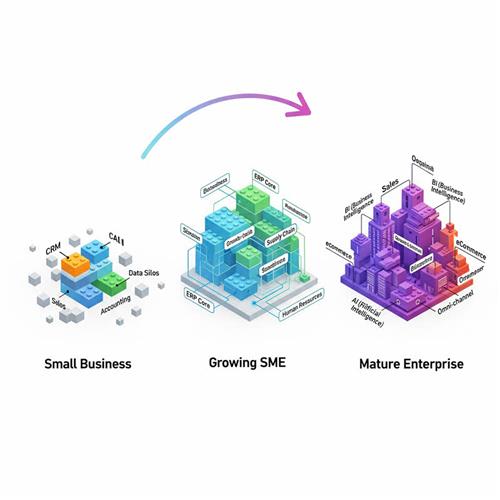







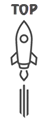

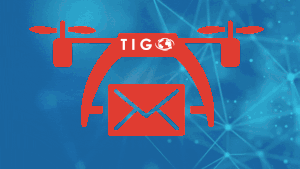
 Link copied!
Link copied!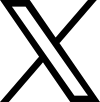
 Mới cập nhật
Mới cập nhật